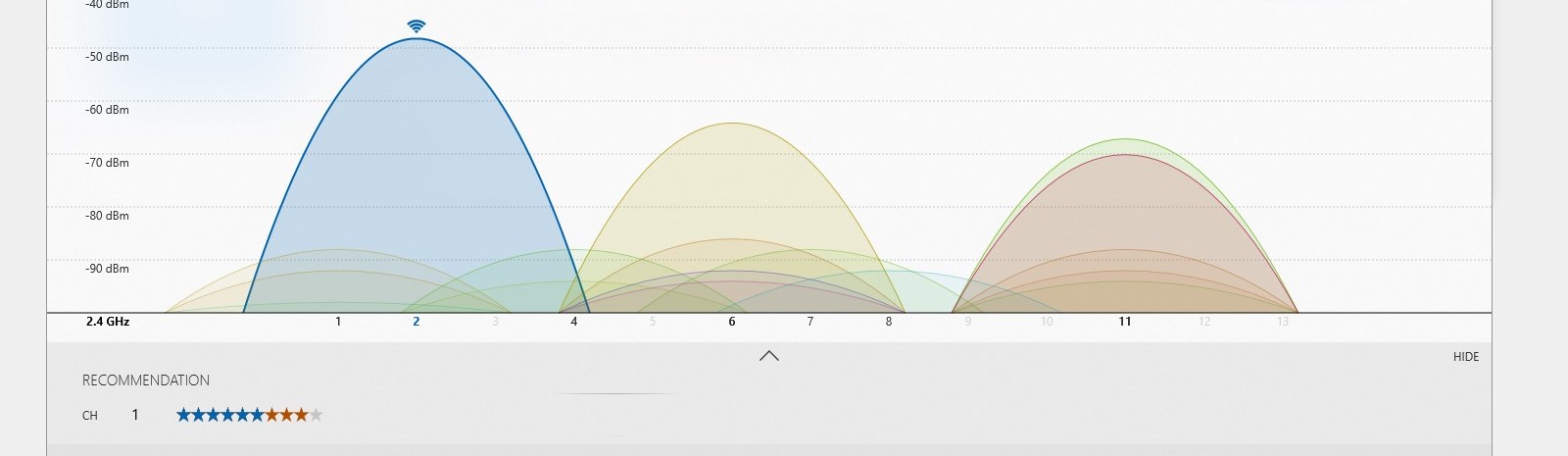
THIRD PARTY FIRMWARE & ROUTERS
Basics
Start with the basics when setting up a new Wi-Fi router, there is the easy way, which will result in poor security, and then there is the slightly more involved route.
Everyone has a Wi-Fi transmitter in their home, all of your neighbours, this can lead to a lot of interference. So, a good place to start is by downloading a Wi-Fi Analyser program on to your phone or computer.
For 2.4GHz, the strongest signals from other transmitters are often at either end of the 13-channel scale. Set it either to automatic for the router to choose or a channel far from the highest peaks of other routers.
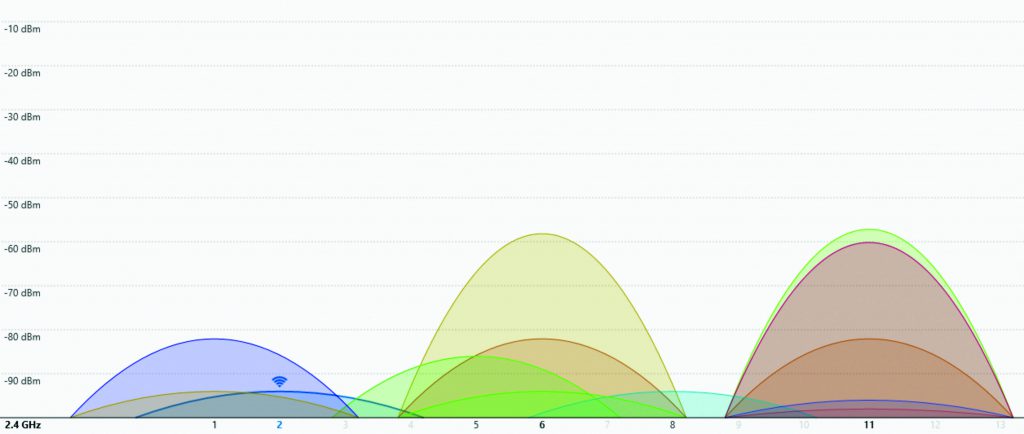
Dual-Band
2.4GHz is better for transmissions in a concrete building, hence why the interference from other transmitters is a problem. 5GHz is new to a lot of devices, it has low penetration capabilities, but it is a lot faster if you do not have anything that uses 5GHz.
Turn it off if you do not need it, unnecessary functions increase vulnerabilities and power consumption.
Schedule
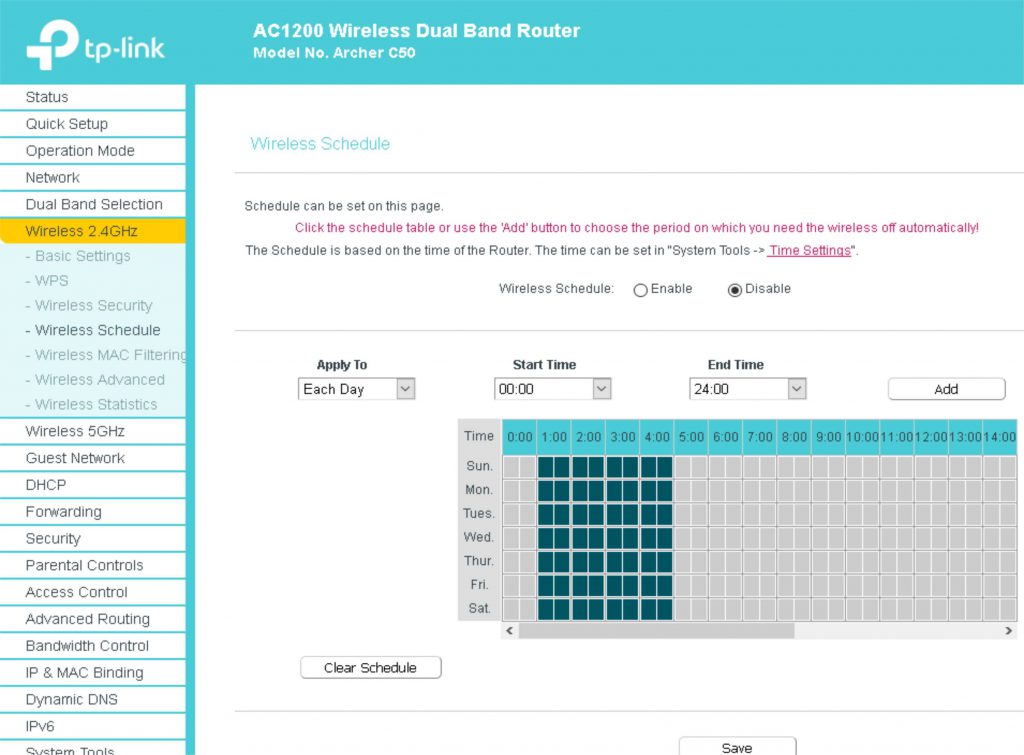
The schedule option will turn off the Wi-Fi on both frequencies independently at chosen time periods. This will save power and reduce the transmission noise while you are sleeping.
A smaller time-window will make the transmission less interesting to hackers, than other signals that are on full-time. This should not be done for systems that rely on full-time Wi-Fi, such as those for security cameras and alarms.
5GHz
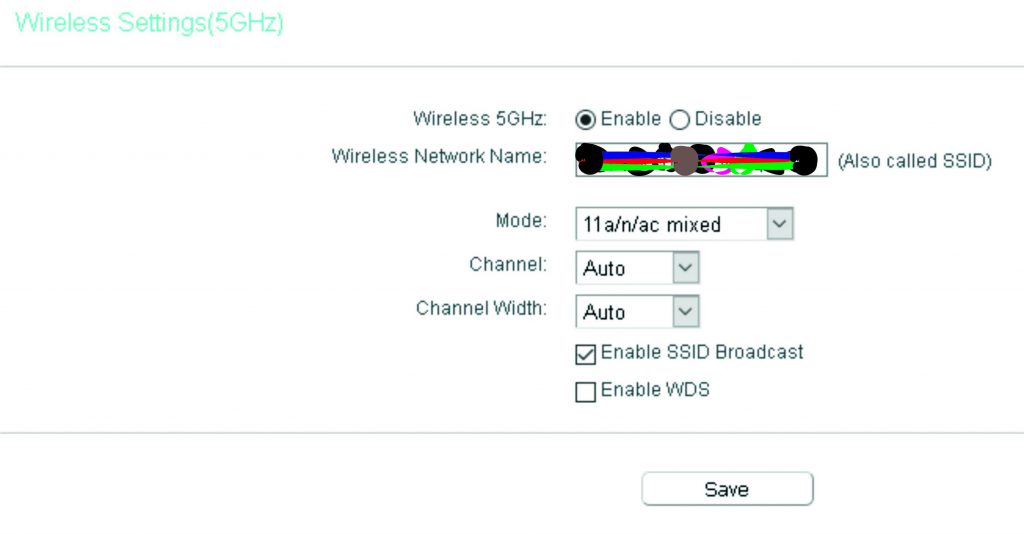
It is worth using 5GHz if your devices can use the new signal, it tends to be used by gaming devices. The speed of the connection is much faster than 2.4GHz.
A result of this high-frequency band is that its penetration depth is much lower. Concrete walls will stop a 5G signal pretty fast. The transmitting power has to be set to ‘high’ to overcome its high absorption rate.
WPS
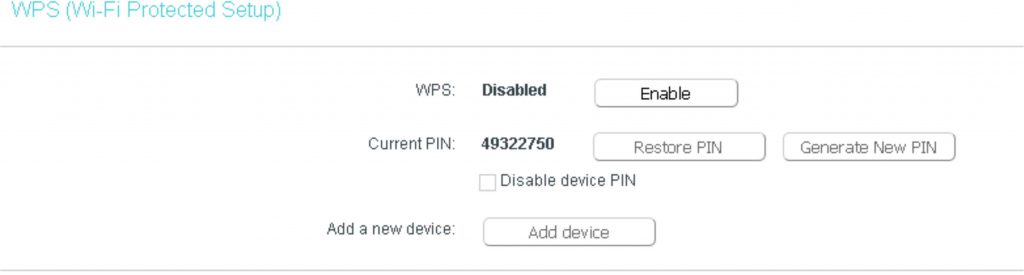
If anyone is going to steal your internet, then this would be the way to do it.
The WPS is intended to ease the headache of introducing a guest to your router. Simply push a button, and the entire planet can hook up to your modem after inputting the devices PIN number.
The 8-digit PIN number is specific to the router, however, the signal sent for the box is open to other computers. Some of these computers are set-up to search for WPS and hook up when it is activated.
Hackers love WPS, there are plenty of programs that can generate the code. Just disable it and set-up a guest account.
Guests
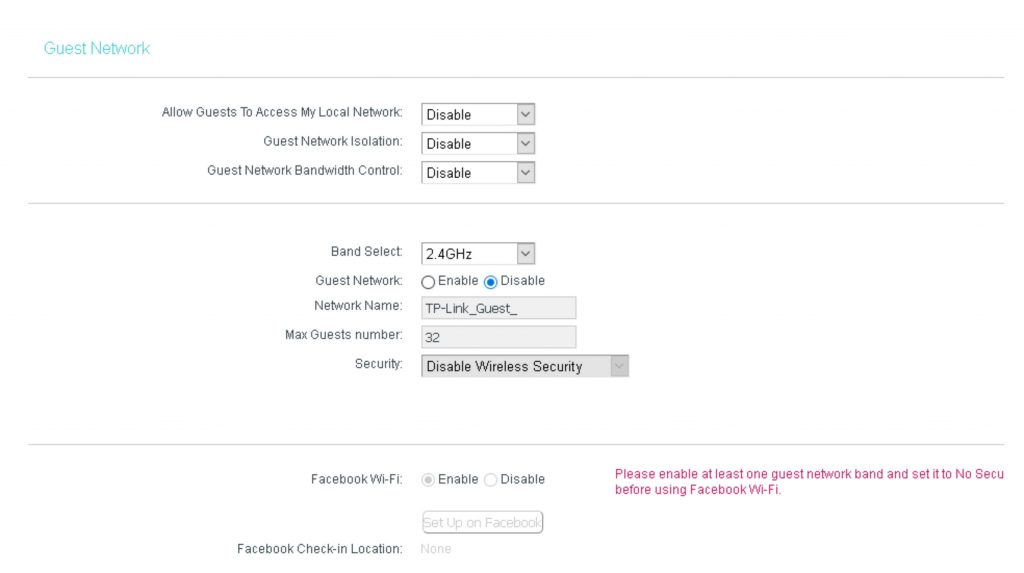
Rather than giving the primary Wi-Fi password to guests at a party, it is better to set up a separate account that can be quickly enabled for guests.
This option also comes with the ability to force guests through a Facebook channel; it can be used for the purpose of increasing traffic for a company page.
Among other settings, the Guest account can be given a finite number of IP addresses and restricted for bandwidth usage to stop demanding streaming sessions.
Bandwidth
Bandwidth restrictions is an interesting setting, turn it on and see what happens. The internet becomes unusable, but if you are more specific, you can apply it to a range of IP addresses in conjunction with the set bandwidth.
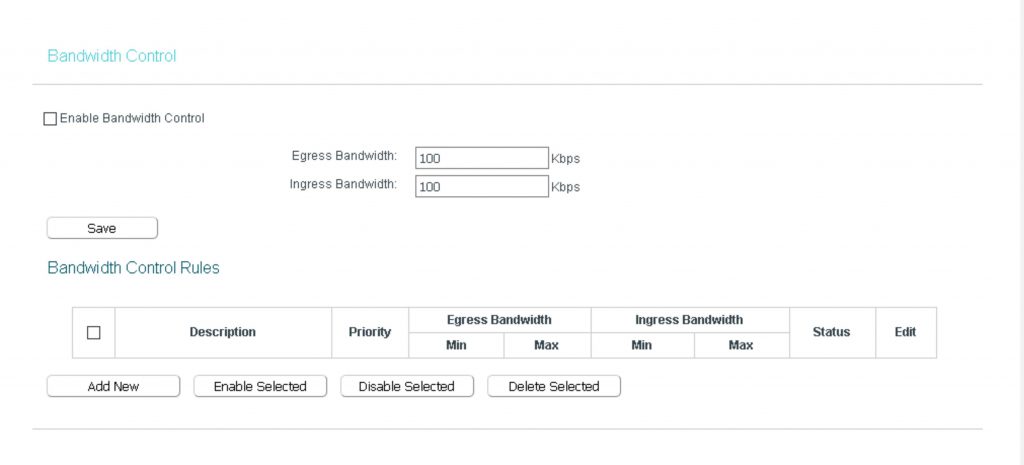
So, if you have put a little effort into assigning IPs to each MAC, children watching hours of YouTube will be suddenly cut off with no warning.
Useful for children spending too much time on the internet or guests that you have assigned usage too and they keep coming back, hanging around outside your home to use your internet.
Third-Party
Back in Aug 2016 TP-link was forced to comply with the FCC on permitting the installation of 3rd Party software on its routers and had to pay a hefty fine. Open-source software is intended to build the framework for new approaches to better computer science. That includes data transmission.
Open source is often just for enthusiasts to understand technology better. Sometimes the enthusiasts benefit technology and do things that big corporations completely missed the beat on, in terms, of what the public needed.
More often than not, the security of industrial firmware is not keeping up with public desire. The industry tends to put simplicity first for, marketing to a wider audience, and encouraging upgrades.
Home Automation
Openwrt offers thousands of add on packages for expanding the usability of the router, and it is free. Home Automation, ad blocking at source before it reaches a device, reducing latency issues.
Many of the functions created at the open-source level are later ‘adopted’ by industrial firmware providers, by which point opensource firmware has superseded it again.
See the article on Home Automation & the Raspberry Pi
Broadcom
For: Broadcom, Netgear, Linksys and Asus. Try advancedtomato or gargoyle-router. These open-source providers can resolve the lack of abilities on your current firmware.
In some cases you can get around the restrictions set upon the router by the manufacturer by:
- understanding individual IP use with traffic statistic.
- Modifying the Wi-Fi Signal and boosting the signal.
- Hooking up to a repeater where the existing firmware refuses to cooperate.
- Adding TOR support.
- Adblocking and applying bandwidth quotas good for office use.
Just the added functionality that open source offers to an existing router can extend its usable lifespan, as well as making the network more secure.
If the installed firmware is not liked by the hardware, it is an easy enough task to go back to factory settings.
Old Routers
Debwrt is an option for old routers, with enthusiasts creating bug fixes and updates, where the manufactures have stopped trying. The opensource firmware works with Advanced Packaging Tools get to give options such as:
- Static DHCP addresses
- Filter and rearrange network packets
- Linux Drivers
New
Unless you are really partial to your old router or is was super-expensive, it is worth replacing the device every 5 years to keep up with technology changes.
For example, no amount of bug fixing will enable an old router to transmit a 5GHz signal. Personal experiences have shown that the old hardware becomes unreliable, often crashing, or increased latency for no reason.
If it is the simple solution you are looking for, a new $50 router will exceed the capabilities of a 5-year-old $500 router many times over, just buy a new one. If you are looking to extend the lifespan or learn, then the above are the go-to sites.
The router used as an example in this article. TP-Link AC1200 Smart WiFi Router – 5GHz Dual Band MU-Mimo Router, 4 Antennas.
This goes through 3 concrete walls at 2.4Ghz set at high power, though does get a bit flaky by the 3rd wall on a mobile phone. We use 5GHz for the PS4 and it does more than needed for home use.
Plus, there is a mobile app to control setting with a simple graphic interface. We can have 5 people streaming at home with no latency.
Aside: MiMo is a directional signal to get over the high absorption rate of a signal, in particular that of 5GHz.
Simple Security
It is common to let slip, the easiest to fix, and the most un-secure element of our homes. We use Wi-Fi to book holidays, send emails, internet banking, storing, and sending personal messages and pictures. All behind a single password, open to the world.
In the same vein that companies now have to minimalize the information, they can keep on you, for security. We, as individuals, should also be minimising our information that is accessible to others.
When it comes down to protecting your information on your home network, there really is no one else to blame but yourself.
Quick Suggestions
One with a touch screen, not sure if a touch screen brings anything to the party except going back to look for the Wi-Fi password. But it looks cool.
Or mesh-routers for adaptive routing, that I will try to get into in another article.
NordVPN